Moving to RapidWeaver
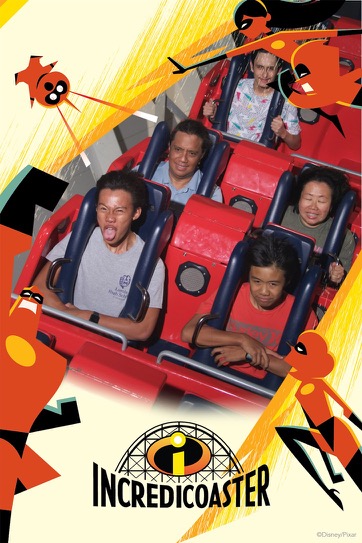
So, I looked around a bit, and I briefly considered WordPress, which is probably the single most popular web page builder out there. Plus, it's multiplatform, operating on both Macs and Windows.
However, although the software is free, it's also tied to the WordPress.com website. I tried downloading the Mac version of the software from the WordPress.com website, and it seemed to assume I'd use the WordPress.com hosting, which I don't need since I use InMotion hosting. I couldn't immediately figure out how to bypass using their website, other than using a paid plug-in which transfers hosting elsewhere. Building and installing the WordPress open-source software from WordPress.org didn't work on my iMac based on their instructions, and I really didn't want to dive deeper into something that, in commercially available software, would install with just a double-click and some authentication.
So I searched around some more, and after bypassing one or two more applications that seem tied to a paid hosting service (and obviously not wanting to dump my current host), I finally tried RapidWeaver. I tried the demo a bit and found the connection to my InMotion hosting account was easy — I just copied settings from Sandvox over to RapidWeaver.
Overall, RapidWeaver (version 8) seems nice enough to me. There's a nice set of built-in templates, and the construction of blog pages is easy. One major drawback is that the application is not a WYSIWYG application. I type mostly-unformatted text into a text-entry window, and I can paste in photos. However, what I see lacks the theming (background, colors) of the background style template, so I have to use a separate viewer to see what a page looks like. It reminds me of the old iBlog software that I used to use before I switched to iWeb.
On the other hand, RealMac, the developer, appears to be in active development of RapidWeaver, so that's infinitely better than the defunct Karelia and its apparently-dead Sandvox.
My old Sandvox pages will remain.